Data Access for ISAM User Manual - Introduction
Introducing Easysoft Data Access for ISAM
This section explains the individual components that make up Easysoft Data Access for ISAM, what it does and how it works.
Chapter Guide
- Easysoft Data Access for ISAM components
- Easysoft Data Access for ISAM features
- How Easysoft Data Access for ISAM works
- Overview of the installation and setup procedure
Easysoft Data Access for ISAM components
Easysoft Data Access for ISAM is a complete solution, built from products within the Easysoft Data Access Range.
On its own, Easysoft Data Access for ISAM enables ISAM data to be accessed from an ODBC-compliant application on the same machine.
However, Easysoft Data Access for ISAM can also be used in conjunction with other Easysoft Data Access products to enable cross-platform data access:
ODBC access
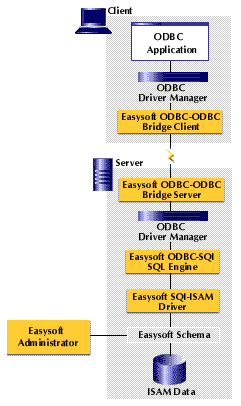
- The Easysoft ODBC-ODBC Bridge allows ODBC access to the Easysoft ODBC-SQI SQL Engine from remote client applications.
For example, the Easysoft ODBC-ODBC Bridge allows access to ISAM data stored on a Unix machine from Microsoft Access running on a networked Windows PC.
- The Easysoft ODBC-SQI SQL Engine appears to ODBC enabled applications as an ODBC 3.5 driver providing access to all the expected API calls and features, reducing complex queries to a common low level API, the Simple Query Interface.
- The Easysoft SQI-ISAM Driver provides the interface between the data files and the Easysoft ODBC-SQI SQL Engine, to which it conforms to the Simple Query Interface.
JDBC access
- The Easysoft JDBC-ODBC Bridge enhances Easysoft Data Access for ISAM by replacing the Easysoft ODBC-ODBC Bridge, allowing JDBC access to the Easysoft ODBC-SQI SQL Engine from Java client applets or applications.
For example, the Easysoft JDBC-ODBC Bridge allows access to remote ISAM data on a networked Windows NT machine from a Java Applet running on a separate machine.
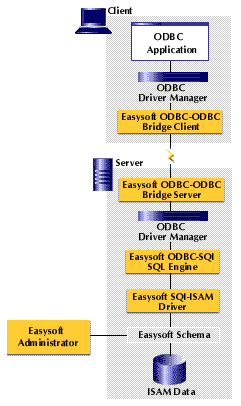
Easysoft Data Access for ISAM features
Easysoft Data Access for ISAM is an ODBC 3.5 driver which enables direct access to ISAM data using ODBC-compliant applications such as Microsoft Access.
This means that data can be viewed, added, modified and deleted by using a preferred ODBC-compliant application rather than the interface provided by an ISAM application.
For example, Easysoft Data Access for ISAM makes it possible to load data into Microsoft Excel for reporting or updating purposes.
Easysoft Data Access for ISAM provides:
- direct support of a schema which is defined via a simple Windows-based graphical Administrator (for further details, see the separate Easysoft Administrator manual).
- easy creation of users and their access rights to restrict access to the ISAM data via either the Easysoft Administrator or the in-built Web Administrator (see "Using the Easysoft Web Administrator").
- access to all the tables within an ISAM application and full support for its data types.
- conformance to ODBC 3.5.
- support for the ODBC minimum SQL grammar with the majority of SQL92 extensions.
How Easysoft Data Access for ISAM works
Each ISAM application requires a schema to define the structure of the target database.
Each function selected in an ODBC-compliant application which involves accessing ISAM data passes from the application into the ODBC Driver Manager, which then loads Easysoft Data Access for ISAM and passes the SQL query to it.
The schema is accessed to determine the structure of the data before the SQL statement is converted into commands that can query the data and return the results back to the application:
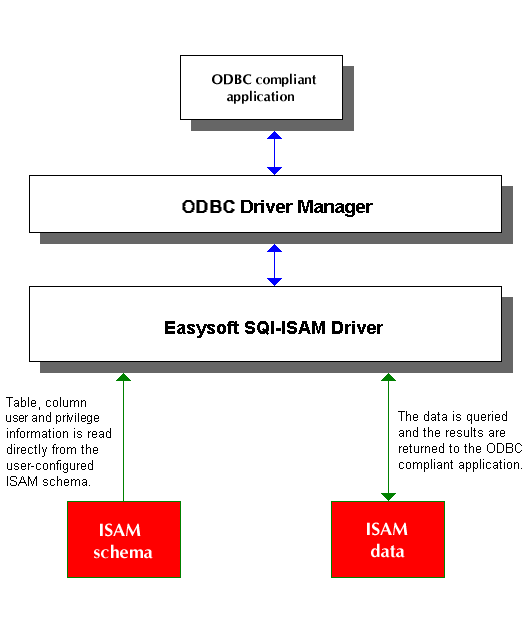
With a cross-platform solution, the Easysoft ODBC-ODBC Bridge (by transfering ODBC API calls to the server) or Easysoft JDBC-ODBC Bridge (by translating JDBC methods into ODBC API calls on the server) can be used to transfer the SQL query from a client platform onto a different server platform running Easysoft Data Access for ISAM, where the schema is accessed and the results returned to the application:
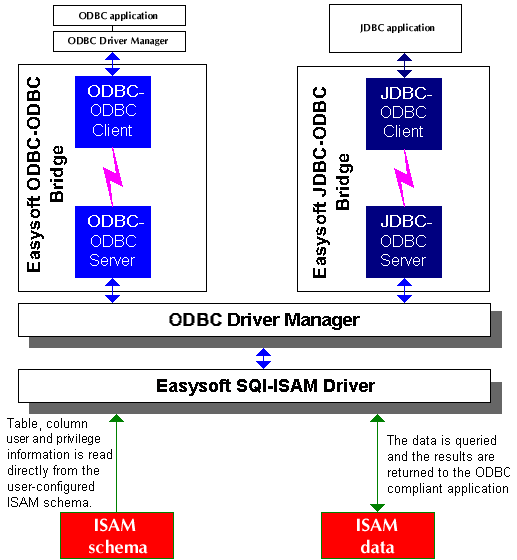
In both the local and cross-platform solutions, a driver manager sits between the ODBC or JDBC application and Easysoft Data Access for ISAM.
A driver manager enables an application to use multiple ODBC drivers simultaneously without knowing what those drivers are and is responsible for loading the appropriate driver at runtime:
- On Windows machines, the Microsoft ODBC Driver Manager is provided by default.
- On Unix machines, the open source unixODBC Driver Manager is provided and can be set up and configured during the installation routine (see Installing on Unix).
Visit the Easysoft web site at http://www.easysoft.comfor more information about the Easysoft ODBC-ODBC Bridge (http://www.easysoft.com/products/2002/main.phtml) or the Easysoft JDBC-ODBC Bridge (http://www.easysoft.com/products/2003/main.phtml).
Find out more information about unixODBC from the project web site at http://www.unixodbc.org.
Overview of the installation and setup procedure
To install and configure Easysoft Data Access for ISAM:
1. Install Easysoft Data Access for ISAM on the server (and optionally the Easysoft ODBC-ODBC Bridge server or Easysoft JDBC-ODBC Bridge server), which also optionally creates a data source on the server to point to your ISAM data (see What to install).
2. License Easysoft Data Access for ISAM, which also automatically licenses the Easysoft ODBC-ODBC Bridge (see Licensing on Windows or Licensing on Unix).
3. Enable users and grant them access to your ISAM data (see "Administration").
4. Optionally, install the Easysoft ODBC-ODBC Bridge client on the machine of each ISAM user (see "Installing the Easysoft ODBC-ODBC Bridge client").
5. Optionally, create a data source on each of your client machines to connect to your ISAM data via the Easysoft ODBC-ODBC Bridge (see "Setting up a data source on your Windows client").
The installation of the Easysoft ODBC-ODBC Bridge and the Easysoft JDBC-ODBC Bridge are explained briefly in this manual, but for full details please refer to the product-specific documentation.