How do I connect MediaWiki on UNIX and Linux to SQL Server?
Use the SQL Server ODBC driver to connect MediaWiki to Microsoft SQL Server. You can then access data stored in SQL Server from MediaWiki on Linux and UNIX systems.
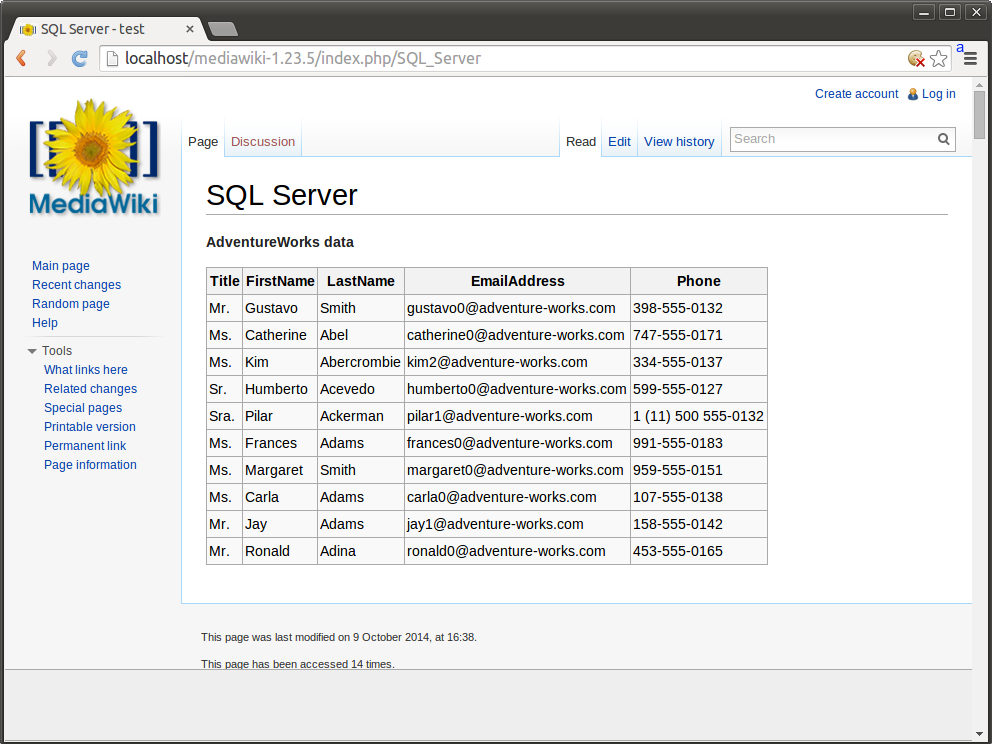
The SQL Server ODBC driver is available for 32-bit and 64-bit Linux and UNIX (AIX, HP-UX, and Solaris) platforms.
Prerequisite software
- MediaWiki
- MediaWiki External Data and ODBCDatabase extensions
- Apache
- PHP and PHP ODBC
- SQL Server ODBC driver
How to access SQL Server from MediaWiki on UNIX and Linux
These are the components that you need:
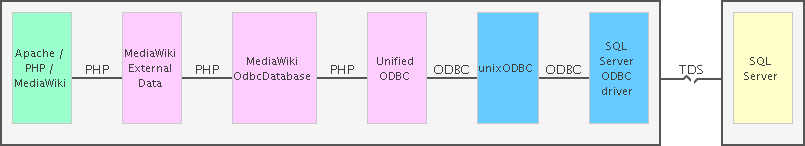
Step 1: Verify that you can retrieve SQL Server data from PHP outside of MediaWiki
The MediaWiki driver for ODBC databases uses PHP's Unified ODBC extension. Before attempting to retrieve your SQL Server data from MediaWiki, you need to verify that you can retrieve you data from PHP by using Unified ODBC.
- Follow the steps in our PHP tutorial. This shows you how to retrieve SQL Server data from a PHP script by using Unified ODBC. Note that you won't be able to retrieve SQL Server data from MediaWiki until you have done this.
Step 2: Retrieve SQL Server data from MediaWiki
- On your MediaWiki machine, download and install the External Data MediaWiki extension.
Use
gitto do this. For example:$ cd /tmp $ git clone https://gerrit.wikimedia.org/r/p/mediawiki/extensions/ExternalData.git
- Copy the PHP
ExternalDatasubdirectory to the MediaWiki extensions directory:$ mv ExternalData /var/www/html/mediawiki-1.23.5/extensions
- On your MediaWiki machine, download and install the OdbcDatabase MediaWiki extension:
$ cd /tmp $ git clone https://gerrit.wikimedia.org/r/p/mediawiki/extensions/OdbcDatabase.git
- Copy the
OdbcDatabasesubdirectory to the MediaWiki extensions directory:$ mv OdbcDatabase /var/www/html/mediawiki-1.23.5/extensions
- In the MediaWiki settings file (
settings.php), add a new database that uses this MediaWiki driver and specifies the SQL Server connection details:$ cd /var/www/html/mediawiki-1.23.5 $ vi LocalSettings.php
- Add these lines to the bottom of
LocalSettings.php:require_once "$IP/extensions/OdbcDatabase/OdbcDatabase.php"; include_once "$IP/extensions/ExternalData/ExternalData.php"; $edgDBServerType ['mydb'] = "odbc"; $edgDBServer ['mydb'] = "my_odbc_dsn"; $edgDBName ['mydb'] = "UNUSED"; $edgDBUser ['mydb'] = "my_sql_server_user"; $edgDBPass ['mydb'] = "my_sql_server_password"; $edgDBTablePrefix ['mydb'] = "dbo";Replace the
$edgDBServer,$edgDBUser, and$edgDBPassvalues with your SQL Server ODBC data source, user name, and password. (Use the same user name and password values that you specified in the data source. You need to specify these values again because the Unified ODBC extension is an ODBC 2 application that usesSQLConnect. A user name and password are mandatory attributes forSQLConnect.) - Open
mediawiki_dir/extensions/OdbcDatabase/OdbcDatabase.body.phpin a text editor. - Locate the following line in the
fetchRow()function:} else if ( $this->mRownum <= $this->mAffectedRows ) {Change the less than or equal to condition to less than.
} else if ( $this->mRownum < $this->mAffectedRows ) {This change means that
fetchRow()only fails if it's called less times than the number of rows reported by the driver.$this->mAffectedRowsis populated by the Unified ODBC call,odbc_num_rows. The SQL Server ODBC driver supportsodbc_num_rows, and returns the number of rows in the result set to this call. Without this change, ODBCDatabase fails with an error if:- There are rows to return and the ODBC driver supports
odbc_num_rows. - There are no rows to return.
- There are rows to return and the ODBC driver supports
- If you're using MediaWiki 1.21 or later, locate the following line in
OdbcDatabase.body.php:public static function getSoftwareLink() {Remove
staticfrom the function declaration:public function getSoftwareLink() { - Create a new MediaWiki page that uses the
#get_db_dataExternal Data function to retrieve data from your SQL Server database. This example retrieves data from the AdventureWorks database (and we therefore configured our SQL Server ODBC data source inodbc.inito connect to this database by including the lineDatabase = AdventureWorks):AdventureWorks data
{{#get_db_data: db=mydb |from=Person.Contact as t |where=t.ContactID<=10 |data=Title=t.Title, FirstName=t.FirstName, LastName=t.LastName, EmailAddress=t.EmailAddress, Phone=t.Phone}} {| class="wikitable" ! Title ! FirstName ! LastName ! EmailAddress ! Phone{{#for_external_table:<nowiki/> {{!}}- {{!}} {{{Title}}} {{!}} {{{FirstName}}} {{!}} {{{LastName}}} {{!}} {{{EmailAddress}}} {{!}} {{{Phone}}} }} |}The database ID you supply to
#get_db_datamust be the label you used to identify the SQL Server data source inLocalSettings.php, in the example it'smydb.